I'm trying to layout two UILabel in a horizontal UIStackView but I can't get it to work. As you can see label2 (red) is not using the remaining width from label1.
Here's code you can add in a Playground:
import UIKit
import PlaygroundSupport
let view = UIView(frame: CGRect(x: 0, y: 0, width: 400, height: 100))
view.backgroundColor = .green
let labelStackView = UIStackView()
labelStackView.autoresizingMask = [.flexibleHeight, .flexibleWidth]
labelStackView.frame = view.bounds
view.addSubview(labelStackView)
labelStackView.distribution = .equalSpacing
labelStackView.alignment = .lastBaseline
labelStackView.spacing = 10
let label1 = UILabel()
label1.backgroundColor = .blue
label1.numberOfLines = 0
label1.text = "Hej Hej Hej"
let label2 = UILabel()
label2.backgroundColor = .red
label2.numberOfLines = 0
label2.text = "Hej Hej Hej Hej Hej Hej Hej Hej Hej Hej Hej Hej Hej"
label2.textAlignment = .right
labelStackView.addArrangedSubview(label1)
labelStackView.addArrangedSubview(label2)
PlaygroundPage.current.liveView = view