I am currently doing my first applet. While testing the results I want to be able to run it in eclipse in the preview windows instead of always deploying the applet into a jar and opening the page in the browser (the browser cache kills me! I always need to restart the browser...)
Anyway, when I try to run the app with "run as -> Java Applet" I got the preview but its always very small (guess below 200x200). When I change the size per hand, the window grows but the content stay that small. When I call setSize(width, height) the window starts bigger, the content stays small. Small doesn't mean its scaled down, it means that I only see the black panel, the white one (which is visible in the browser) is not visible so its not seemed to be scaled...
What am I missing?
My code so far (which works like expected in the broswer with width of 560 and height of 500)
import java.awt.BorderLayout;
import java.awt.Color;
import java.awt.Dimension;
import java.awt.GridLayout;
import javax.swing.JApplet;
import javax.swing.JButton;
import javax.swing.JLabel;
import javax.swing.JPanel;
public class Benchmark extends JApplet {
private static final long serialVersionUID = -8767182603875435760L;
GridLayout gridLayout = new GridLayout(7, 1);
JButton startTests = new JButton("Start");
JPanel testPanel = new JPanel();
JPanel topPanel = new JPanel();
@Override
public void init() {
super.init();
try {
java.awt.EventQueue.invokeAndWait(new Runnable() {
public void run() {
initComponents();
invalidate();
}
});
} catch (Exception ex) {
ex.printStackTrace();
}
}
public void initComponents() {
setSize(660, 500);
topPanel.setBackground(Color.BLACK);
topPanel.setSize(500, 500);
testPanel.setBackground(Color.WHITE);
testPanel.setSize(160, 500);
getContentPane().add(topPanel, BorderLayout.WEST);
getContentPane().add(testPanel, BorderLayout.EAST);
testPanel.setLayout(gridLayout);
testPanel.add(new JLabel("Triangles"));
testPanel.add(new JLabel("Pyramids"));
testPanel.add(new JLabel("Cubes"));
testPanel.add(new JLabel("Blending"));
testPanel.add(new JLabel("Spheres"));
testPanel.add(new JLabel("Lights"));
testPanel.add(new JLabel("Mass"));
}
}
The screenshot should show the problem. If the window has the size of 660x500 (set with setSize() the visible area stays small: