I use Angular Material with Angular Material Icon. In my index.html, I have the following tag :
<link href="https://fonts.googleapis.com/icon?family=Material+Icons" rel="stylesheet">
This line downloads a CSS file with a @font-face selector. It seems the "src" property coming from the CSS is different according the browser.
With Chrome, no issue, it downloads a WOFF2 font. But on IE11, sometimes the browser downloads a WOFF font and sometimes, a EOT font. With WOFF, icons are displayed. With EOT, they aren't.
Do you have an idea how to force browser to download WOFF font? I would like to avoid to store font-face locally.
Thank you !