When showing a notification in android N and O it shows like this
You can change the top color of the icon and the app name by using setColor method of the NotificationCompat.Builder, The problem is that the displayed color doesn't match the provided one as it gets darker in the notification.
I tested it on Google Pixel(Oreo). Is this documented somewhere? Any workarounds?