If you can see at the top , I have created 4 columns with an Flat button containing an image and a text . I want to give exact width and height for the Flat button is that possible ? Also , I want to give a horizontal scroll so that I can add more columns in the same row. Also , onclick of an image , the corresponding list should be shown below . Here is my code uptil now.
import 'package:flutter/material.dart';
import 'widgets.dart';
void main() => runApp(new MaterialApp(
title: 'Booze Up',
theme: new ThemeData(
primarySwatch: Colors.red,
),
home: new MyHomePage('Booze Up'),
routes: <String,WidgetBuilder>{
"/MyHomePage2": (BuildContext context) => new MyHome()
}
));
class MyHomePage extends StatelessWidget {
int counter =0;
String title;
MyHomePage(this.title);
@override
Widget build(BuildContext context) {
Text text = new Text("dev");
Text text2 = new Text("Sneha");
Text text3 = new Text("Prashant");
var pad = const EdgeInsets.all(10.0);
Padding pad1 = new Padding(child: text, padding:pad);
Padding pad2 = new Padding(child: text2, padding:pad);
Padding pad3 = new Padding(child: text3, padding:pad);
ListView listView = new ListView(children: <Widget>[new
Image.asset('images/party.jpg'),pad1,pad2,pad3]);
Drawer drawer = new Drawer(child:listView);
// This method is rerun every time setState is called, for instance as done
// by the _incrementCounter method above.
//
// The Flutter framework has been optimized to make rerunning build methods
// fast, so that you can just rebuild anything that needs updating rather
// than having to individually change instances of widgets.
return new Scaffold(
drawer: drawer,
appBar: new AppBar(
// Here we take the value from the MyHomePage object that was created by
// the App.build method, and use it to set our appbar title.
title: new Text(title),
),
body:
new Center(
// Center is a layout widget. It takes a single child and positions it
// in the middle of the parent.
child: new Column(
mainAxisAlignment: MainAxisAlignment.center,
children: <Widget>[
new Row(
mainAxisAlignment: MainAxisAlignment.center,
children: <Widget>[
new Icon(Icons.camera),
new Padding(padding: new EdgeInsets.fromLTRB(0.0,0.0, 5.0,0.0)),
new RaisedButton(
color: Colors.black,
child:
new Text( 'Party Home',
style: new TextStyle(fontSize: 20.0,fontStyle:
FontStyle.italic,color: Colors.white),
),
onPressed: () {
Navigator.of(context).pushNamed("/MyHomePage2");
},
)]),
new Row(
mainAxisAlignment: MainAxisAlignment.center,
children: <Widget>[
new Icon(Icons.favorite),
new Padding(padding: new EdgeInsets.fromLTRB(0.0,0.0, 5.0,0.0)),
new Text(
'Pub Hopping',
style: new TextStyle(fontSize: 20.0,fontStyle: FontStyle.italic),
),
]),
new Image.asset('images/party.jpg'),
],
)
,
),
floatingActionButton: new FloatingActionButton(
onPressed: null,
child: new Icon(Icons.add),
), // This trailing comma makes auto-formatting nicer for build methods.
);
}
}
class MyHome extends StatefulWidget
{
@override
State<StatefulWidget> createState() => new MyHomePage2();
}
class MyHomePage2 extends State<MyHome> {
List items = new List() ;
@override
Widget build(BuildContext context) {
var abc = MediaQuery.of(context).size;
print(abc.width);
var width = abc.width/4;
Text text = new Text("Dev");
Text text2 = new Text("Sneha");
Text text3 = new Text("Prashant");
Text text4 = new Text("Vikesh");
var pad = const EdgeInsets.all(10.0);
Padding pad1 = new Padding(child: text, padding:pad);
Padding pad2 = new Padding(child: text2, padding:pad);
Padding pad3 = new Padding(child: text3, padding:pad);
Padding pad4 = new Padding(child: text4, padding:pad);
ListView listView = new ListView(children: <Widget>[new
Image.asset('images/party.jpg'),pad1,pad2,pad3,pad4]);
ListView listView2 = new ListView(children: <Widget>[new Text("Jacob
Creek"),new Text("Sula red"),new Text("Yellow tale"),new
Text("Chenin Blanc")]);
Drawer drawer = new Drawer(child: listView);
return new Scaffold(
drawer: drawer,
appBar: new AppBar(
title: new Text('Booze Up'),
),
body:
new Column(
children: <Widget>[
new Row(
children: <Widget>[
new Column(
children: <Widget>[
new FlatButton(child: new
Image.asset('images/party.jpg',width:width,height:
width),onPressed: buildlist('button1'),),
new Text('Juice', style: new TextStyle(fontSize: 20.0,fontStyle:
FontStyle.italic)),
]),
new Column(
children: <Widget>[
new FlatButton(child: new
Image.asset('images/party.jpg',width:width,height: width),onPressed:
buildlist('button2')),
new Text('Cocktail', style: new TextStyle(fontSize:
20.0,fontStyle: FontStyle.italic)) ,
]),
new Column(
children: <Widget>[
new FlatButton(child: new Image.asset('images/party.jpg',width:width,height: width),onPressed: buildlist('button3')),
new Text('Moocktail', style: new TextStyle(fontSize: 20.0,fontStyle: FontStyle.italic)),
]),
new Column(
children: <Widget>[
new FlatButton(child: new Image.asset('images/party.jpg',width:width,height: width),onPressed: buildlist('button4')),
new Text('Juice', style: new TextStyle(fontSize: 20.0,fontStyle: FontStyle.italic)),
])
]),
new Expanded(
child: new ListView(
padding: new EdgeInsets.fromLTRB(10.0, 10.0, 0.0,10.0),
children: items,
),
)]
),
floatingActionButton: new FloatingActionButton(
onPressed: null,
child: new Icon(Icons.add),
), // This trailing comma makes auto-formatting nicer for build methods.
);
}
buildlist(String s ) {
print("entered buildlist"+ s);
List refresh = new List();
if(s=='button1')
{
refresh = [
new Refreshments("Watermelon",250),
new Refreshments("Orange",275),
new Refreshments("Pine",300),
new Refreshments("Papaya",225),
new Refreshments("Apple",250),
];
}
else if(s=='button2')
{ refresh = [
new Refreshments("Pina Colada",250),
new Refreshments("Bloody Mary",275),
new Refreshments("Long Island Ice tea",300),
new Refreshments("Screwdriver",225),
new Refreshments("Fusion Cocktail",250),
];
}
else if(s=='button3')
{
refresh = [
new Refreshments("Virgin Pina Colada",250),
new Refreshments("Virgin Mary",275),
new Refreshments("Strawberry Flush",300),
new Refreshments("Mango Diver",225),
new Refreshments("Peach Delight",250),
];
}
else{
refresh = [
new Refreshments("Absolute",250),
new Refreshments("Smirnoff",275),
new Refreshments("White Mischief",300),
new Refreshments("Romanov",225),
new Refreshments("Blender's Pride",250),
];
}
for(var item in refresh)
{
items.add(new ItemsList(item));
}
}
}
class Refreshments
{
String name;
int price;
Refreshments(this.name,this.price);
}
class ItemsList extends StatelessWidget
{
final Refreshments refreshments;
ItemsList (this.refreshments);
@override
Widget build(BuildContext context) {
return new ListTile(
onTap: null,
title: new Text(refreshments.name),
);
}
}