Is it possible to remove the Bokeh logo from plots generated with HoloViews? Nothing against it... it's just that it may not make sense to display it in certain reports. :)
I know that in Bokeh I can simply do:
p = bkp.figure(...)
...
p.toolbar.logo = None
UPDATE
Here's my import section:
import sys
import os
import numpy as np
np.random.seed(0)
import random
random.seed(0)
import pandas as pd
from bokeh.models import HoverTool
import holoviews as hv
hv.extension("bokeh", logo=False)