I've written a program to modify images.
First, I get the image, and get its drawing context like this:
BufferedImage image;
try {
image = ImageIO.read(inputFile);
} catch (IOException ioe) { /* exception handling ... */ }
Graphics g = image.createGraphics();
And then I modify the image like this:
for (int x = 0; x < image.getWidth(); x++) {
for (int y = 0; y < image.getHeight(); y++) {
g.setColor( /* calculate color ... */ );
g.fillRect(x, y, 1, 1);
}
}
After I've finished modifying the image, I save the image like this:
try {
ImageIO.write(image, "PNG", save.getSelectedFile());
} catch (IOException ioe) { /* exception handling ... */ }
Now most of the time this works just fine.
However, when I tried recoloring this texture
to this
I get this instead:
Inside the debugger, though, the Graphics's color is the shade of pink I want it to be.
The comments seem to suggest that the image the user opens might have some color limitations, and since I'm drawing to the same image I'm reading from, my program has to abide by these limitations. The example image seems to be pretty grayscale-y, and apparently its bit depth is 8 bit. So maybe the pink I'm drawing on it is converted to grayscale, because the image has to stay 8-bit?