I have been trying to add a custom domain name to an application I hosted on azure and am trying to link it to a domain i bought in https://www.whogohost.com. I have tried everything as specified in the link https://learn.microsoft.com/en-us/azure/app-service/app-service-web-tutorial-custom-domain but to no avail, i keep getting the error (No CNAME records were found. Please add a CNAME record pointing to xxxx.azurewebsites.net).
Note: xxxx is just an alias for my App Name hosted in azure.
Please, is there anyone with relevant answers?