I have a working side menu with [routerLinkActive] which allows me to get an active tab when I click on them. however, I cant get to load a default tab active
This is my html file:
<div class="collapse navbar-collapse" id="bs-sidebar-navbar-collapse-1">
<ul class="nav navbar-nav">
<li><a href="#" id="cerrado"> <span style="font-size:16px;" class="pull-right hidden-xs showopacity glyphicon glyphicon-folder-open"></span></a></li>
<li><a [routerLink]="['/deudas']" [routerLinkActive]="['activado']">Mi Deuda<span style="font-size:16px;" class="pull-right hidden-xs showopacity glyphicon glyphicon-home"></span></a></li>
<li><a [routerLink]="['/morosos']" [routerLinkActive]="['activado']">Listado de Morosos<span style="font-size:16px;" class="pull-right hidden-xs showopacity glyphicon glyphicon-th-list"></span></a></li>
<li><a [routerLink]="['/estado']" [routerLinkActive]="['activado']">Estado de Ingresos y Gastos<span style="font-size:16px;" class="pull-right hidden-xs showopacity glyphicon glyphicon-transfer"></span></a></li>
<li><a [routerLink]="['/reservas']" [routerLinkActive]="['activado']">Reservas areas comunes/sociales<span style="font-size:16px;" class="pull-right hidden-xs showopacity glyphicon glyphicon-tags"></span></a></li>
<li><a [routerLink]="['/reclamos']" [routerLinkActive]="['activado']">Reclamos<span style="font-size:16px;" class="pull-right hidden-xs showopacity glyphicon glyphicon-alert"></span></a></li>
<li><a [routerLink]="['/mantenimiento']" [routerLinkActive]="['activado']">Planes de Mantenimiento<span style="font-size:16px;" class="pull-right hidden-xs showopacity glyphicon glyphicon-log-in"></span></a></li>
<li><a [routerLink]="['/personal']" [routerLinkActive]="['activado']">Personal<span style="font-size:16px;" class="pull-right hidden-xs showopacity glyphicon glyphicon-user"></span></a></li>
</ul>
</div>
this is what I get when the page loads
I wanna the second option to be active by default like in the second image, any ideas on how to accomplish this?