This is a screenshot of Edge's debugger window. The code isn't running, but as you can see, there are little red squigglies in the debugger window; the interpreter/compiler/whatsit isn't happy, but there is no indication of what it doesn't like specifically. The output window is clear, there is no "hover tip", nor any other explanation I can find.
This is practically a direct copy of the example from the MDN docs.
Any guidance is immensely appreciated.