I'm building my own Embedded Linux OS for Raspberry PI3 using Buildroot. This OS will be used to handle several applications, one of them performs objects detection based on OpenCV (v3.3.0).
I started with Raspbian Jessy + Python but it turned out that it takes a lot of time to execute a simple example, So I decided to design my own RTOS with Optimized features + C++ development instead of Python.
I thought that with these optimizations the 4 cores of RPI + the 1GB RAM will handle such applications. The problem is that even with these things, the simplest Computer Vision programs take a lot of time.
PC vs. Raspberry PI3 Comparaison
This is a simple program I wrote to have an idea of the order of magnitude of execution time of each part of the program.
#include <stdio.h>
#include "opencv2/core.hpp"
#include "opencv2/imgproc.hpp"
#include "opencv2/highgui.hpp"
#include <time.h> /* clock_t, clock, CLOCKS_PER_SEC */
using namespace cv;
using namespace std;
int main()
{
setUseOptimized(true);
clock_t t_access, t_proc, t_save, t_total;
// Access time.
t_access = clock();
Mat img0 = imread("img0.jpg", IMREAD_COLOR);// takes ~90ms
t_access = clock() - t_access;
// Processing time
t_proc = clock();
cvtColor(img0, img0, CV_BGR2GRAY);
blur(img0, img0, Size(9,9));// takes ~18ms
t_proc = clock() - t_proc;
// Saving time
t_save = clock();
imwrite("img1.jpg", img0);
t_save = clock() - t_save;
t_total = t_access + t_proc + t_save;
//printf("CLOCKS_PER_SEC = %d\n\n", CLOCKS_PER_SEC);
printf("(TEST 0) Total execution time\t %d cycles \t= %f ms!\n", t_total,((float)t_total)*1000./CLOCKS_PER_SEC);
printf("---->> Accessing in\t %d cycles \t= %f ms.\n", t_access,((float)t_access)*1000./CLOCKS_PER_SEC);
printf("---->> Processing in\t %d cycles \t= %f ms.\n", t_proc,((float)t_proc)*1000./CLOCKS_PER_SEC);
printf("---->> Saving in\t %d cycles \t= %f ms.\n", t_save,((float)t_save)*1000./CLOCKS_PER_SEC);
return 0;
}
Results of Execution on an i7 PC
Results of Execution on Raspberry PI (Generated OS from Buildroot)

As you can see there is a huge difference. What I need is to optimize every single detail so that this example processing step occurs in "near" real-time at in a maximum 15ms processing time instead of the 44ms. So these are my questions:
- How can I optimize my OS so that it can handle intensive calculations applications and how can control the priorities of each part?
- How can I fully use the 4 Cores of RPI3 to fulfill the requirements?
- Is there any other possibilities instead of OpenCV?
- Should I use C instead of C++?
- Any hardware improvements you recommend?