I am coding two loops. The first loop sums a column 14 times and then goes through each worksheet in the workbook until they are all calculated. The second loop is more complex. The formula, if you were to enter it manually should be =(OFFSET(N39, -1, 0, 1, 1)) / (OFFSET($N$39, -1, -1, 1, 1)). This formula should loop 13 times. Each time it calculates, it should give the percentage of a total bucket, so as an example, it could tell you that 93% of your accounts receivables are current, then 2% are 1-10 days late, then 1.5% is 11-30 days late, etc. I cannot figure out how to code the loop that is calculating the percentage of each column. Below is my code:
Sub Totals()
Dim LastCell As Range
For Each e In Worksheets
e.Activate
Range("M1").Select
For i = 1 To 14
Set LastCell = Cells(Columns.Count, ActiveCell.Column).End(xlUp)
LastCell.Offset(1).Value = WorksheetFunction.Sum(Range(LastCell.End(xlUp), LastCell))
ActiveCell.Offset(0, 1).Select
Next i
ActiveCell.Offset(1, 0).Select
Next e
For Each d In Worksheets
d.Activate
Range("N1").Select
For g = 1 To 13
Set LastCell = Cells(Columns.Count, ActiveCell.Column).End(xlUp)
LastCell.Offset(1).Value = "=(Offset(N39, -1, 0, 1, 1)) / (Offset($N$39, -1, -1, 1, 1))"
ActiveCell.Offset(0, 1).Select
Next g
Next d
End Sub
The first loop works fine. The second loop does not, however.
End result: