Maybe I misunderstood the way of s.ios.vendored_frameworks work but I'm trying to use/integrate the Sinch.framework in my own SDK (for the voip part) but in my ReplaceMe.swift I'm not able to import or use any stuff from it
My hierarchy after I used s.ios.vendored_frameworks is the following
My podspec (last version of cocoapods is used)
s.ios.source_files = 'PoCSDK/Classes/**/*','PoCSDK/Frameworks/Sinch.frameworks/Headers/*'
s.ios.vendored_frameworks = 'PoCSDK/Sinch.framework'
s.ios.public_header_files = 'PoCSDK/Frameworks/Sinch.frameworks/Headers/*'
s.resource_bundles = {
'NoddsSDK' => ['PoCSDK/Assets/*']
}
s.frameworks = 'UIKit', 'MapKit', 'AudioToolbox', 'AVFoundation'
s.ios.dependency 'Alamofire', '~> 4.5'
s.ios.dependency 'Socket.IO-Client-Swift'
s.ios.dependency 'ReachabilitySwift'