I am looking at my process via top command and it shows very high value on the CPU%. however when I look on the same process via yourkit cpu view it shows completely different result. how can it be ?
Asked
Active
Viewed 41 times
2 Answers
0
Even I have the same confusion. From what I understand top command displays as a percentage of a single CPU. On multi-core systems, you can have percentages that are greater than 100% https://unix.stackexchange.com/questions/145247/understanding-cpu-while-running-top-command
user2001806
- 11
- 2
-
This is not the answer to the question, he is asking about the reason of the difference between two results. – arashka Jul 26 '18 at 20:43
0
YourKit profiler treats entire CPU with all cores as 100%. It means that if you have 4 cores and 1 core is fully loaded and other 3 cores sleep, then CPU usage will be 25% (not 100%).
After this explanation YourKit results correlate good with "top".
Vladimir Kondratyev
- 709
- 5
- 6