jquery-confirm version: v3.3.0 git:craftpip/jquery-confirm
jsfiddle for tests https://jsfiddle.net/bdtx2ub2/
<div class="jconfirm-buttons">
<button type="button" class="btn btn-info btn-block">Update</button>
<button type="button" class="btn btn-danger btn-block">Delete</button>
<button type="button" class="btn btn-default btn-block">Cancel</button>
</div>
Can you help me... how can I add to div with class jconfirm-buttons my class? Is there are any solution like columnClass or btnClass for this div?
I want to justify my buttons in this div by adding bootstrap class btn-block to make div justified
<div class="jconfirm-buttons btn-block">
<button type="button" class="btn btn-info btn-block">Update</button>
<button type="button" class="btn btn-danger btn-block">Delete</button>
<button type="button" class="btn btn-default btn-block">Cancel</button>
</div>
Before

What I want to do
How can I do this? Is there are any solution without javascript? Or how can I do it with js (thinking that I can justify them binding this javascript on event "onOpen")?