I have a project that I'm trying to generate an executable for.
At first I just went into the "build-myproject\release" folder and tried to run the .exe file but it asked for some .dll files, so I went to the proper compiler directory (C:\Qt\5.7\msvc2013\bin in my case) to grab those dll files.
 Now when I try to run the executable the program runs (I can see it in the task manager)
Now when I try to run the executable the program runs (I can see it in the task manager)
 but there's no Qml gui that shows up (I also set visible: true in main.qml)... My program runs great in QtCreator
but there's no Qml gui that shows up (I also set visible: true in main.qml)... My program runs great in QtCreator
 but nothing happens when I run the executable.
Can any one please help me? Thank you.
but nothing happens when I run the executable.
Can any one please help me? Thank you.
Asked
Active
Viewed 978 times
1
Claudio Tejada
- 239
- 1
- 4
- 13
-
You could run it through the cmd. – eyllanesc Nov 29 '17 at 22:12
-
so I navigated to the executable through the command line and ran "DIC.exe" and nothing happened... I dont even see it in the task manager. – Claudio Tejada Nov 29 '17 at 22:28
-
You could print logs indicating if the window is visible to verify up to what point it is running. – eyllanesc Nov 29 '17 at 22:30
-
I placed a qDebug statement in the main then I ran it in the cmd and also by double clicking it but nothing happened. – Claudio Tejada Nov 29 '17 at 23:17
-
Read the instructions about deployment of Qt applications Windows. It's not just copying "some .dll files" (and, besides, *which ones did you copy*? Did you copy the plugins? Did you copy the required QML modules?). – peppe Nov 29 '17 at 23:20
-
You want to use `windeployqt`. Find more here: http://doc.qt.io/qt-5/windows-deployment.html - ask again if you still have problems. – derM - not here for BOT dreams Nov 29 '17 at 23:34
-
If you are using Qt 5.9.2 or 5.10 beta it might be related to this bug https://bugreports.qt.io/browse/QTBUG-63770 that has now been solved. – dtech Nov 30 '17 at 02:45
-
Thanks for your response. I'm using Qt 5.8. I ran the windeployqt.exe with --qmldir, placed the dll files that the .exe was asking for and also copied over the modules and plugins folder to the "release" directory. – Claudio Tejada Dec 01 '17 at 00:36