I like using the out of the box table Wizard for SSRS. However the default behavior is not showing repeating data from one row to another. Is there a way to change that behavior? For instance 
I would like Portland repeated twice instead of only showing up once.