I have a UITableViewCell, with an UIImageView and a UILabel, inside a UIStackView. I want the distribution for the UIStackView to fillProportionally.
override func tableView(_ tableView: UITableView, cellForRowAt indexPath: IndexPath) -> UITableViewCell {
let iconView = UIImageView(image: #imageLiteral(resourceName: "Regular Folder"))
iconView.contentMode = .scaleAspectFit
let label = UILabel()
label.numberOfLines = 0 // or 2, or 3...
label.text = "a Long Text"
let stackView = UIStackView(arrangedSubviews: [iconView, label])
stackView.axis = .horizontal
stackView.alignment = .fill
stackView.distribution = .fillProportionally
let cell = UITableViewCell(style: .default, reuseIdentifier: nil)
cell.contentView.addSubview(stackView)
stackView.translatesAutoresizingMaskIntoConstraints = false
stackView.leadingAnchor.constraint(equalTo: cell.contentView.leadingAnchor).isActive = true
stackView.topAnchor.constraint(equalTo: cell.contentView.topAnchor).isActive = true
cell.contentView.trailingAnchor.constraint(equalTo: stackView.trailingAnchor).isActive = true
cell.contentView.bottomAnchor.constraint(equalTo: stackView.bottomAnchor).isActive = true
return cell
}
When I set numberOfLines for the UILabel to anything but 1, I got this constraint warning:
[LayoutConstraints] Unable to simultaneously satisfy constraints.
Probably at least one of the constraints in the following list is one you don't want.
Try this:
(1) look at each constraint and try to figure out which you don't expect;
(2) find the code that added the unwanted constraint or constraints and fix it.
(
"<NSLayoutConstraint:0x1c409d0b0 H:|-(0)-[UIStackView:0x101507370] (active, names: '|':UITableViewCellContentView:0x10150f9f0 )>",
"<NSLayoutConstraint:0x1c409d1f0 H:[UIStackView:0x101507370]-(0)-| (active, names: '|':UITableViewCellContentView:0x10150f9f0 )>",
"<NSLayoutConstraint:0x1c0099d20 'fittingSizeHTarget' UITableViewCellContentView:0x10150f9f0.width == 320 (active)>",
"<NSLayoutConstraint:0x1c0098240 'UISV-canvas-connection' UIStackView:0x101507370.leading == UIImageView:0x10160ac40.leading (active)>",
"<NSLayoutConstraint:0x1c00981f0 'UISV-canvas-connection' H:[UILabel:0x101505700'Label']-(0)-| (active, names: '|':UIStackView:0x101507370 )>",
"<NSLayoutConstraint:0x1c0099870 'UISV-fill-proportionally' UIImageView:0x10160ac40.width == UIStackView:0x101507370.width (active)>",
"<NSLayoutConstraint:0x1c0099b40 'UISV-fill-proportionally' UILabel:0x101505700'Label'.width == UIStackView:0x101507370.width (active)>",
"<NSLayoutConstraint:0x1c00999b0 'UISV-spacing' H:[UIImageView:0x10160ac40]-(0)-[UILabel:0x101505700'Label'] (active)>"
)
Will attempt to recover by breaking constraint
<NSLayoutConstraint:0x1c00999b0 'UISV-spacing' H:[UIImageView:0x10160ac40]-(0)-[UILabel:0x101505700'Label'] (active)>
So actually, I'm getting the result I want.
But, is there a way to fix this constraint warning ?