Login page taking a Email Id and Password. After login there is Logout option is as follows:
Here user's first name is displaying. So now QTP is generates the script as below,
now when I am login from different Email Id and Password at that time how to check the first name is valid or not??