I was following the guide create-graph-gremlin-console for setting up the gremlin console with CosmosDB.
My remote-secure.yaml file is:
hosts: [***.documents.azure.com]
port: 433
username: /dbs/graphdb/colls/person
password: <PRIMARY KEY>
connectionPool: {enableSsl: false}
serializer: { className: org.apache.tinkerpop.gremlin.driver.ser.GraphSONMessageSerializerV1d0, config: { serializeResultToString: true }}
and when I ran the command :> g.V().count(), I get
Host did not respond in a timely fashion - check the server status and submit again.
You can see my terminal for the stack trace.
- I'm using gremlin console 3.3.0
- I already visited this, but didn't found the answer very useful.
- I checked the status of my CosmosDB server, & it is working fine
- I used same configuration in
Node.jsapp and it works fine there too.