After investigation, I found that there was an application that uses the same default port of Ganache 7545.
Ganache should show error message clarifying that there is another application that uses the default running port. And better to suggest another port to start running with OR open Ganache settings page and notify to change the running port
I opened an issue at GitHub regarding this:
https://github.com/trufflesuite/ganache/issues/126
However, the solution is to close or change the port of the other application that uses the port 7545. Then you can run Ganache. After that, from Ganache settings, you can change the port that Ganache uses for any other free port you want.
Note: if Ganache crash for any reason and you hit the close button, it could be that it is still running in the background and still listening on (use) the port that it was running on. Therefore, you may need to kill (end) its process that is still running in the background.