I updated Android Studio to version 3.0.1, but since then I can't see the layout of my application anymore. I can run my app, so the xml file is OK.I tried adding a new Virtual Device and updating my SDK, but I still can't see my layout. Has anyone faced this issue? Can I do anything to solve it out? Thanks.