I've tried to implement an Dialogflow app (Actions on Google) and it works quite well so far. However: does anyone know if it is possible to define further action parameters / context via node.js, so I can use them somehow to create dynamic "link out suggestions" in Dialogflow?
In Detail: I try to request some parameters from the users, map them on a set of urls (=implemented as some kind of database) and then write the result url into the json response. Goal: include these response url as $url, #deeplink.url (or similar) in Dialogflow's "Response > Google Assistant > Enter URL".
Is this possible in any way? Thank you in advance.
UPDATE: I also tested the approach of building a rich reponse, but it does not seem to work. Example:
const richResponse = app
.buildRichResponse()
.addSimpleResponse('Flight from ' + origin + ' to' + destination)
.addSuggestions("Find your flight:")
.addSuggestions("Basic Card", "List", "Carousel")
.addSuggestionLink("Search now", url);
(app is an instance of require('actions-on-google').DialogflowApp)
However, he seems to stop after "addSimpleResponse".