I can't get the subtitle for my pie chart to work. It just won't show.
I was trying this: https://www.highcharts.com/docs/chart-concepts/title-and-subtitle
options: {
pieceLabel: {
showZero: true,
fontColor: '#fff',
fontFamily: "'Maven Pro', sans-serif",
position: 'default'
},
title: {
display: true,
position: 'top',
text: 'Screened',
fontSize: 14
},
subtitle:{
text: 'Subtitle',
},
legend: {
display: false
}
}
My chart displays fine, so I have only shared the options part of the code.
I'm not sure if subtitles are supported by chart.js. If not, suggestions for line break in title or any other substitute are welcome.