How can I edit or install the framework swift file in Xcode via Carthage?
In this screenshot only have 2 file, Why? How to install the swift file in it? So that I can modify it.
What I want to do is change some code in PieChartRenderer.swift. What I want to modify: Here is the link
File location: Carthage > Checkout > Charts > Source > Charts > Renderer > PieChartRenderer.swift
I followed Usage on the README.md. I have completed this 4 step.
- Drag the
Charts.xcodeprojto your project - Go to your target's settings, hit the "+" under the "Embedded Binaries" section, and select the Charts.framework
@import Charts- (Xcode 8.2+) Under "Build Options", mark "Always Embed Swift Standard Libraries"
Current problem: I Dragged the
Charts.xcodeprojfrom Checkout to my project. The code is work when I run it on stimulator. But when I stop it and open it again, the value line show up again. On real device, the modified code is no effect... Why?
Sorry, I'm new in Carthage.