I'm wanting to set up an area on my screen for a screen capture using ReadPixels but I'm unsure how the pixel space coordinates. Based on a 825 x 825 pixel square that is 215 pixels from the left and 134 pixels up from the bottom. How would I enter that in to ReadPixels parameters. I've entered my guess in the line below. Is that correct or does y need to be negative?
TmpTexture2D.ReadPixels(new Rect(215, 134, 1040, 959), 0, 0, false);