Latest Update:
I have found the issue. You can see that it has 90px padding-right on title-ios. Do you know why?
Original Quetion:
Android UI - header is Correct
iPhone X ios 11.1 UI - Header is Wrong
html
<ion-header>
<ion-navbar color="primary">
<button ion-button menuToggle icon-only outline color="light" class="border-none">
<ion-icon name="menu"></ion-icon>
</button>
<ion-title>
<ion-grid no-padding>
<ion-row>
<ion-col col-6>
<span class="font-size-18 font-family-trench" *ngIf="data==null">BUDGET MY RENO</span>
<span class="font-size-18" *ngIf="data!=null">{{data.project}}</span>
</ion-col>
<ion-col col-6>
<ion-icon name="ios-add-outline" float-right tappable class="font-size-30" (click)="goToNewProject()" *ngIf="data==null"></ion-icon>
<ion-icon name="ios-create-outline" float-right tappable class="font-size-30 margin-top-minus-4" (click)="goToNewProject()"
*ngIf="data!=null"></ion-icon>
</ion-col>
</ion-row>
</ion-grid>
</ion-title>
</ion-navbar>
</ion-header>
Question: As you can see I have constructed the right item (+) inside the ionic grid. Can you tell me why this much of right padding/margin on an iOS device? How can I sort out this issue?
Runtime style code on iPhone x iOS 11.1:
Note: Actually this is not only a issue on iPhone x, 11.1 but also same for the iPhone-6s-Plus, 9.0. That means issue on my HTML code.Maybe grid which I have used.Any clue?
Update:
Even though it shows grid width as 100%, on computed section it shows as 195px. On Android, it shows as 324px. Do you know why?