When editing an R notebook inside RStudio, if I create multiple graphical outputs in one R block, I get an icon for each plot, which I can click on to select which plot to look at:
I like that behavior, it's especially handy to click from one plot to another to compare changes between them.
However, when I render the notebook to HTML (e.g. by hitting the "Preview" button in the editor), the plots simply cascade down the page:
Is there a way I can get the former behavior in an exported document? Some option I can set, or a chunk of Javascript I can include, or something?