GenCode128 does not include an option to display the encoded value below the barcode as part of the image. You could use the Bitmap and Graphics classes to modify the image and add text to it, but I think it would be easier to just use a different DLL that comes with that functionality. One I've personally used is BarcodeLib. You can add it to your project in a few ways:
- Add it as a Nuget Package by running
Install-Package BarcodeLib -Version 1.0.0.23 in your package manager console
- Download the project's GitHub source-code and build the BarcodeLib.dll yourself
Either way, just add it as a reference in your solution. BarcodeLib has got a lot more barcode parameters available for you to set (and several other encoding types as well), and it's very easy to create them:
Private Function Code128Image(ByVal value As String, _
Optional height As Integer = 100, _
Optional barWidth As Integer = 1, _
Optional labelIncluded As Boolean = True, _
Optional labelPosition As BarcodeLib.LabelPositions = LabelPositions.BOTTOMCENTER, _
Optional barcodeRotation As System.Drawing.RotateFlipType = System.Drawing.RotateFlipType.RotateNoneFlipNone) _
As System.Drawing.Image
Using barcodeImage As New BarcodeLib.Barcode
With barcodeImage
.Height = height
.BarWidth = barWidth
.IncludeLabel = labelIncluded
.LabelPosition = labelPosition
.RotateFlipType = barcodeRotation
Return .Encode(BarcodeLib.TYPE.CODE128, value)
End With
End Using
End Function
Calling Admin_Menu.PictureBox3.Image = Code128Image("123456789") would get you: