I need to figure out a way to get the size(dimensions) of the file being shown in the QLPreview Controller. If I use qlpreviewController.frame it just returns the dimensions of the QLPreview not the content (in my case, its a PDF).
Will I require subclassing the QLPreview or maybe use a UIWebView instead ?
My aim is that I have a subview that is draggable and I want to place it on top of the PDF file and get the relative dimensions (X and Y) with respect to the PDF that is being shown.
How should i approach this ?
This is the screenshot for the current scenarios.
How do I get the relative position of my draggable view(TEST) with respect to PDF ?
I have added my custom draggable view as a subview in the QLPreviewController like:
qlCntrl.view.addSubview(draggableTestView)