In Liferay Developer Studio 3.1.2 I created a "New > Liferay Workspace Project".
Inside it, I created a "New > Liferay Module Project".
Here is how it looks:
Problem: There is no Gradle right-click menu on the module project.
When running Gradle from command line I get:
$ gradle --version
------------------------------------------------------------
Gradle 4.3.1
------------------------------------------------------------
Build time: 2017-11-08 08:59:45 UTC
Revision: e4f4804807ef7c2829da51877861ff06e07e006d
Groovy: 2.4.12
Ant: Apache Ant(TM) version 1.9.6 compiled on June 29 2015
JVM: 1.8.0_151 (Oracle Corporation 25.151-b12)
OS: Linux 4.4.0-101-generic amd64
$ gradle build
Starting a Gradle Daemon (subsequent builds will be faster)
FAILURE: Build failed with an exception.
* Where:
Build file '/home/nico/training-workspace/training/modules/doc-media-fragment/build.gradle' line: 2
* What went wrong:
A problem occurred evaluating root project 'doc-media-fragment'.
> Could not find method compileOnly() for arguments [{group=org.osgi, name=org.osgi.core, version=6.0.0}] on object of type org.gradle.api.internal.artifacts.dsl.dependencies.DefaultDependencyHandler.
What did I do wrong?
How to fix the problem?
The build.gradle at the root of the Liferay workspace is empty, and below is the build.gradle at the root of the Liferay module:
dependencies {
compileOnly group: "org.osgi", name: "org.osgi.core", version: "6.0.0"
compileOnly group: "org.osgi", name: "org.osgi.service.component.annotations", version: "1.3.0"
}