I'm trying to learn Android, now I'm trying to change color in my android project. Here is what I do,
I change my color.xml to:
<resources>
<color name="primaryColor">#d81b60</color>
<color name="primaryLightColor">#ff5c8d</color>
<color name="primaryDarkColor">#a00037</color>
<color name="primaryTextColor">#ffffff</color>
</resources>
and my style.xml:
<style name="AppTheme" parent="Theme.AppCompat.Light.DarkActionBar">
<!-- Customize your theme here. -->
<item name="primaryColor">@color/primaryColor</item>
<item name="primaryLightColor">@color/primaryLightColor</item>
<item name="primaryDarkColor">@color/primaryDarkColor</item>
<item name="primaryTextColor">@color/primaryTextColor</item>
</style>
But when I try to run I get this error(s):
So, how can I fix it?
I already try this: