First time posting on stackoverflow. I've been learning to work with tmap, and have gotten almost everything down for the choropleth maps that I need. However, the finishing touch that I can't seem to find an answer to is making the legend title bigger than the text below it. Would like to make it bold as well. Here is an example of my code:
tm_shape(Shakira) +
tm_polygons("mydata3$nkill", textNA="Missing Data",
title="Deaths From Terrorism",
contrast = 1, style = "kmeans",
palette = "Greens") +
tm_text("NAME_1", size = "AREA") +
tm_style_natural() +
tm_legend(position = c("right", "top"),
bg.color = "white",
bg.alpha=.2,
width = .25, title.size = 5) +
tm_layout(legend.title.size = .5, legend.text.size = .65,
legend.frame = TRUE)
I thought it would be legend.title.size, however all that does is increase or decrease the space between the title and the text below it, not make the font any different. I appreciate any help with this!