I'm new working with .Net Standard 2.0. I want to convert excel files to pdf using a free API. I have tried to install via NuGet many APIs like SautinSoft.ExcelToPdf, Winnovative.ExcelToPdf and EvoPdf.ExcelToPdf without success. I don't want to use interop because according to reviews is a bad choise.
Thanks for your advice.