I'm writing a shiny app and I try to update the size of the plot depending on some inputs. The problem is that when the plot gets bigger it doesn't come back to the smaller sizes.
This is the code:
library(dplyr)
library(plotly)
library(shiny)
dat <- data.frame(xval = sample(100,1000,replace = TRUE),
group1 = as.factor(sample(c("a","b","c"),1000,replace = TRUE)),
group2 = as.factor(sample(c("a1","a2","a3","a4"),1000, replace = TRUE)),
group3 = as.factor(sample(c("b1","b2","b3","b4"),1000, replace = TRUE)),
group4 = as.factor(sample(c("c1","c2","c3","c4"),1000, replace = TRUE)))
create_plot <- function(dat, group, color, shape) {
p <- dat %>%
plot_ly() %>%
add_trace(x = ~as.numeric(get(group)),
y = ~xval,
color = ~get(group),
type = "box") %>%
add_markers(x = ~jitter(as.numeric(get(group))),
y = ~xval,
color = ~get(color),
symbol = ~get(shape),
marker = list(size = 4)
)
p
}
calc_boxplot_size <- function(facet) {
if (facet) {
width <- 1000
height <- 700
} else {
width <- 500
height <- 400
}
cat(sprintf("WIDTH: %s, HEIGHT: %s", width, height), sep = "\n")
list(width = width, height = height)
}
ui <- fluidPage(
selectizeInput("group", label = "group", choices = paste0("group", 1:4),
multiple = FALSE),
selectizeInput("color", label = "color", choices = paste0("group", 1:4),
multiple = FALSE),
selectizeInput("shape", label = "shape", choices = paste0("group", 1:4),
multiple = FALSE),
selectizeInput("facet", label = "facet", choices = c("none", paste0("group", 1:4)),
multiple = FALSE, selected = "none"),
textOutput("size"),
uiOutput("plotbox")
)
server <- function(input, output, session) {
output$plotbox <- renderUI({
psize <- calc_boxplot_size((input$facet != "none"))
plotlyOutput("plot", height = psize$height, width = psize$width)
})
output$size <- renderText({
psize <- calc_boxplot_size((input$facet != "none"))
sprintf("WIDTH: %s, HEIGHT: %s", psize$width, psize$height)
})
output$plot <- renderPlotly({
if (input$facet == "none") {
p <- create_plot(dat, input$group, input$color, input$shape)
} else {
plots <- dat %>%
group_by_(.dots = input$facet) %>%
do(p = {
create_plot(., input$group, input$color, input$shape)
})
p <- subplot(plots, shareX = TRUE, shareY = TRUE, nrows = 3, margin = 0.02)
}
})
}
shinyApp(ui, server)
If I change the code to have the width and height updated in ... %>% plotly(height = height, width = width) %>% ... it never updates the size of the plot.
The code:
library(dplyr)
library(plotly)
library(shiny)
dat <- data.frame(xval = sample(100,1000,replace = TRUE),
group1 = as.factor(sample(c("a","b","c"),1000,replace = TRUE)),
group2 = as.factor(sample(c("a1","a2","a3","a4"),1000, replace = TRUE)),
group3 = as.factor(sample(c("b1","b2","b3","b4"),1000, replace = TRUE)),
group4 = as.factor(sample(c("c1","c2","c3","c4"),1000, replace = TRUE)))
create_plot <- function(dat, group, color, shape, width, height) {
p <- dat %>%
plot_ly(width = width, height = height) %>%
add_trace(x = ~as.numeric(get(group)),
y = ~xval,
color = ~get(group),
type = "box") %>%
add_markers(x = ~jitter(as.numeric(get(group))),
y = ~xval,
color = ~get(color),
symbol = ~get(shape),
marker = list(size = 4)
)
p
}
calc_boxplot_size <- function(facet) {
if (facet) {
width <- 1000
height <- 700
} else {
width <- 500
height <- 400
}
cat(sprintf("WIDTH: %s, HEIGHT: %s", width, height), sep = "\n")
list(width = width, height = height)
}
ui <- fluidPage(
selectizeInput("group", label = "group", choices = paste0("group", 1:4),
multiple = FALSE),
selectizeInput("color", label = "color", choices = paste0("group", 1:4),
multiple = FALSE),
selectizeInput("shape", label = "shape", choices = paste0("group", 1:4),
multiple = FALSE),
selectizeInput("facet", label = "facet", choices = c("none", paste0("group", 1:4)),
multiple = FALSE, selected = "none"),
textOutput("size"),
uiOutput("plotbox")
)
server <- function(input, output, session) {
output$plotbox <- renderUI({
psize <- calc_boxplot_size((input$facet != "none"))
plotlyOutput("plot")
})
output$size <- renderText({
psize <- calc_boxplot_size((input$facet != "none"))
sprintf("WIDTH: %s, HEIGHT: %s", psize$width, psize$height)
})
output$plot <- renderPlotly({
psize <- calc_boxplot_size((input$facet != "none"))
if (input$facet == "none") {
p <- create_plot(dat, input$group, input$color, input$shape, psize$width, psize$height)
} else {
plots <- dat %>%
group_by_(.dots = input$facet) %>%
do(p = {
create_plot(., input$group, input$color, input$shape, psize$width, psize$height)
})
p <- subplot(plots, shareX = TRUE, shareY = TRUE, nrows = 3, margin = 0.02)
}
})
}
shinyApp(ui, server)
Are there any other ways to update the size of the plot like that? Please help.