I am making an app and want to create a custom alert. I have found the following way to do it:
- Create a view controller in story board and set its identifier.
- Set its background to clear.
- Create a view in it and set all the buttons and labels.
Call it from the other controller like this:
let alertViewController = self.storyboard.instantiateViewControllerWithIdentifier("alertViewController") as! AlertViewController self.presentViewController(alertViewController, animated: true, completion: nil)
But what I want to do is, presenting multiple alerts simultaneously like this:
I searched for this but only found ways in which second alert will be displayed when first alert is responded, but not at the same time. How can I achieve what is shown in the attached image?