I'm trying to create a column chart using the SpreadSheetLight library. Here is my code
using System;
using SpreadsheetLight;
using SpreadsheetLight.Charts;
namespace TestSpreadSheetLight
{
class Program
{
static void Main(string[] args)
{
SLDocument sl = new SLDocument();
for (int i = 1; i <= 5; i++)
sl.SetCellValue(1, i, "Item" + i.ToString());
Random rand = new Random();
for (int i = 1; i <= 5; i++)
sl.SetCellValue(2, i, Convert.ToInt32(rand.NextDouble() * 10));
double fChartHeight = 15.0;
double fChartWidth = 7.5;
SLChart chart;
chart = sl.CreateChart(1, 1, 2, 5);
chart.SetChartType(SLColumnChartType.ClusteredColumn);
chart.SetChartPosition(4, 0, 4 + fChartHeight, fChartWidth);
sl.InsertChart(chart);
sl.SaveAs("ChartsColumn.xlsx");
System.Diagnostics.Process.Start("ChartsColumn.xlsx");
}
}
}
It have got something like this:
But I need this:
How can I customize my column chart view using SpreadSheetLight?