I'm trying to add active tracing to 2 lambda functions, one in Node and one in Python. My service role has all the XRayWriteAccess permissions, I click the Advanced > Enable active tracing , see the info on permissions, click save, and see :
A web search did not return anything conclusive, any ideas?