I am trying to make a continuous deployment of dotnet core 2.0 app in visual studio 2017 community as per https://channel9.msdn.com/Events/Visual-Studio/Visual-Studio-2017-Launch/T115
The given options are specified in that video are like this
But when i try
there is no azure container registry and azure container service.
How to specify these two options. Please help.