The glue option takes a path value which reflects the package(s) of the glue classes to be included in the classpath.
Find a simplified working example below
Assume following structure
/tmp/cuke-test/features/cukefeature.feature
/tmp/cuke-test/lib
/tmp/cuke-test/project1/src/com/cuke/CukeSteps.java
/tmp/cuke-test/project2/src/UseCukeFromMain.java
cukefeature.feature
Feature: simple test
Scenario: test programatic call of Cucumber
Given we have feature file
When some glue code exists
Then those steps should not fail
lib
cucumber-core-2.1.0.jar
cucumber-html-0.2.6.jar
cucumber-java-2.1.0.jar
cucumber-jvm-deps-1.0.6.jar
cucumber-testng-2.1.0.jar
gherkin-5.0.0.jar
jcommander-1.64.jar
snakeyaml-1.17.jar
tag-expressions-1.0.1.jar
testng-6.11.jar
CukeSteps.java
package com.cuke;
import cucumber.api.PendingException;
import cucumber.api.Scenario;
import cucumber.api.java.Before;
import cucumber.api.java.en.*;
public class CukeSteps {
@Given("^we have feature file$")
public void we_have_feature_file() throws Throwable {
System.out.println("execute Given step");
}
@When("^some glue code exists$")
public void some_glue_code_exists() throws Throwable {
System.out.println("execute Then step");
}
@Then("^those steps should not fail$")
public void those_steps_should_not_fail() throws Throwable {
throw new PendingException();
}
}
UseCukeFromMain.java
import cucumber.api.cli.Main;
public class UseCukeFromMain {
public static void main(String[] args) throws Throwable {
Main.main(new String[]{
"--glue",
"com/cuke", // the package which contains the glue classes
"/tmp/cuke-test/features/cukefeature.feature"}
);
}
}
compile the classes
javac -cp "lib/*" -d project1/bin/ project1/src/com/cuke/*.java
javac -cp "lib/*" -d project2/bin/ project2/src/*.java
run the UseCukeFromMain
The root direcotry which contains the glue classes (project1/bin) must be in the classpath.
java -cp "project2/bin:project1/bin:lib/*" UseCukeFromMain
output
execute Given step
execute Then step
1 Scenarios (1 pending)
3 Steps (1 pending, 2 passed)
0m0.104s
cucumber.api.PendingException: TODO: implement me
at com.cuke.CukeSteps.those_steps_should_not_fail(CukeSteps.java:21)
at ✽.those steps should not fail(/tmp/cuke-test/features/cukefeature.feature:6)
edit Using Step definitions in default package
Assume following structure
features/cukefeature.feature
lib/
project1/src/CukeSteps.java
project2/src/UseCukeFromMain.java
cukefeature.feature
lib/
the same as in the first example
CukeSteps.java
// note: there is no package statement
import cucumber.api.PendingException;
import cucumber.api.Scenario;
import cucumber.api.java.Before;
import cucumber.api.java.en.*;
public class CukeSteps {
@Given("^we have feature file$")
public void we_have_feature_file() throws Throwable {
System.out.println("execute Given step");
}
@When("^some glue code exists$")
public void some_glue_code_exists() throws Throwable {
System.out.println("execute Then step");
}
@Then("^those steps should not fail$")
public void those_steps_should_not_fail() throws Throwable {
throw new PendingException();
}
}
UseCukeFromMain.java
import cucumber.api.cli.Main;
public class UseCukeFromMain {
public static void main(String[] args) throws Throwable {
Main.main(new String[]{
"--glue",
"", // to used Step definitions in default package
"features/cukefeature.feature"}
);
}
}
compile classes
The option -d . creates the class files in the current directory.
javac -cp "lib/*" -d . project1/src/*.java
javac -cp "lib/*" -d project2/bin/ project2/src/*.java
created class files
CukeSteps.class
project2/bin/UseCukeFromMain.class
run the UseCukeFromMain
The current directory is added to the classpath using the ..
java -cp "project2/bin:.:lib/*" UseCukeFromMain
output
execute Given step - default package
execute Then step - default package
1 Scenarios (1 pending)
3 Steps (1 pending, 2 passed)
0m0.096s
cucumber.api.PendingException: TODO: implement me
at CukeSteps.those_steps_should_not_fail(CukeSteps.java:19)
at ✽.those steps should not fail(features/cukefeature.feature:5)
edit Using Step definitions from different packages.
Assume following structure
features/cukefeature.feature
lib
project1/src/com/cuke1/CukeStepsB.java
project1/src/com/cuke/CukeStepsA.java
project2/src/UseCukeFromMain.java
cukefeature.feature
lib/
the same as in the first example
The Step definitions are split in two classes, in different packages
CukeStepsA.java
package com.cuke;
import cucumber.api.PendingException;
import cucumber.api.Scenario;
import cucumber.api.java.Before;
import cucumber.api.java.en.*;
public class CukeStepsA {
@Given("^we have feature file$")
public void we_have_feature_file() throws Throwable {
System.out.println("execute Given step - package com.cuke");
}
}
CukeStepsB.java
package com.cuke1;
import cucumber.api.PendingException;
import cucumber.api.Scenario;
import cucumber.api.java.Before;
import cucumber.api.java.en.*;
public class CukeStepsB {
@When("^some glue code exists$")
public void some_glue_code_exists() throws Throwable {
System.out.println("execute Then step - package com.cuke1");
}
@Then("^those steps should not fail$")
public void those_steps_should_not_fail() throws Throwable {
throw new PendingException();
}
}
UseCukeFromMain.java
import cucumber.api.cli.Main;
public class UseCukeFromMain {
public static void main(String[] args) throws Throwable {
Main.main(new String[]{
"--glue",
"com/cuke",
"--glue",
"com/cuke1",
"features/cukefeature.feature"}
);
}
}
compile classes
javac -cp "lib/*" -d project1/bin/ project1/src/com/cuke/*.java project1/src/com/cuke1/*.java
javac -cp "lib/*" -d project2/bin/ project2/src/*.java
created class files
project1/bin/com/cuke1/CukeStepsB.class
project1/bin/com/cuke/CukeStepsA.class
project2/bin/UseCukeFromMain.class
run the UseCukeFromMain
java -cp "project2/bin:project1/bin:lib/*" UseCukeFromMain
output
execute Given step - package com.cuke
execute Then step - package com.cuke1
1 Scenarios (1 pending)
3 Steps (1 pending, 2 passed)
0m0.114s
cucumber.api.PendingException: TODO: implement me
at com.cuke1.CukeStepsB.those_steps_should_not_fail(CukeStepsB.java:16)
at ✽.those steps should not fail(features/cukefeature.feature:5)