I am trying to populate the src attribute for a html tag using a ngFor loop in my angular 2 web application. I ahve tried so many different ways, but I just can not get the image to appear on my web page. See my code below:-
HTML snippet:-
<tr *ngFor="let recipe of recipes">
<td>
<img src='{{recipe.Image_Path}}' width="100" height="100" />
</td>
<td>{{recipe.Recipe_Name}}</td>
<td>{{recipe.Recipe_Description}}</td>
<td>{{recipe.Category}}</td>
<td>{{recipe.Difficulty_Descr}}</td>
<td>{{recipe.Healthy}}</td>
<td>{{recipe.Preparation_Time}}</td>
<td>{{recipe.Vegetarian}}</td>
<td>
<a (click)="readOneRecipe(recipe.Recipe_Id)" class="btn btn-primary m-r-5px">
<span class='glyphicon glyphicon-eye-open'></span> Read
</a>
</td>
<td>
<a (click)="updateRecipe(recipe.Recipe_Id)" class="btn btn-primary m-r-5px">
<span class='glyphicon glyphicon-edit'></span> Edit
</a>
</td>
<td>
<a (click)="deleteRecipe(recipe.Recipe_Id)" class="btn btn-primary m-r-5px">
<span class='glyphicon glyphicon-remove'></span> Delete
</a>
</td>
</tr>
My Component.ts file :-
import { Component, OnInit, Output, EventEmitter } from '@angular/core';
import { RecipeService } from '../recipe.service';
import { Recipe } from '../recipe';
@Component({
selector: 'app-read-recipes',
templateUrl: './read-recipes.component.html',
styleUrls: ['./read-recipes.component.css'],
providers: [RecipeService]
})
export class ReadRecipesComponent implements OnInit {
@Output() show_create_recipe_event = new EventEmitter();
@Output() show_read_one_recipe_event = new EventEmitter();
@Output() show_update_recipe_event = new EventEmitter();
@Output() show_delete_recipe_event = new EventEmitter();
recipes: Recipe[];
constructor(private _recipeService: RecipeService) { }
creatRecipe():void {
this.show_create_recipe_event.emit({ title: "Create Recipe" });
}
ngOnInit() {
this._recipeService.readRecipes()
.subscribe(recipes => this.recipes = recipes['records']);
console.log(this.recipes);
}
}
I know that the 'recipes' array in the *ngFor loop contains the correct file path to the images as I can see the content of the 'recipe' variable.
Below is a screen shot of my project folder structure:-
If I put my chrome web browser in development mode (F12) and click on the console tab then I see the following error:-
Failed to load resource: the server responded with a status of 404 (Not Found)