Using ArcGIS Runtime .Net SDK 10.2.7, with MVVM pattern I am getting 'System.NullReferenceException'. in ViewModel constructor at:
this.mapView.Map.Layers.Add(localTiledLayer);
What am I doing wrong?
What I have is:
1- ViewModel.cs
public class ViewModel : INotifyPropertyChanged
{
private Model myModel = null;
private MapView mapView = null;
public event PropertyChangedEventHandler PropertyChanged;
public ViewModel()
{
var URI = "D:/GIS/Runtime/Tutorial/VanSchools.tpk";
ArcGISLocalTiledLayer localTiledLayer = new ArcGISLocalTiledLayer(URI);
localTiledLayer.ID = "SF Basemap";
localTiledLayer.InitializeAsync();
this.mapView.Map.Layers.Add(localTiledLayer);
}
public string TilePackage
{
get { return this.myModel.TilePackage; }
set
{
this.myModel.TilePackage = value;
}
}
2- Model.cs
public class Model
{
private string tilePackage = "";
public Model() { }
public string TilePackage
{
get { return this.tilePackage; }
set
{
if (value != this.tilePackage)
{
this.tilePackage = value;
}
}
}
3- MainWindow.xaml
<Window x:Class="SimpleMVVM.MainWindow"
xmlns="http://schemas.microsoft.com/winfx/2006/xaml/presentation"
xmlns:x="http://schemas.microsoft.com/winfx/2006/xaml"
xmlns:d="http://schemas.microsoft.com/expression/blend/2008"
xmlns:mc="http://schemas.openxmlformats.org/markup-compatibility/2006"
xmlns:esri="http://schemas.esri.com/arcgis/runtime/2013"
xmlns:local="clr-namespace:SimpleMVVM"
mc:Ignorable="d"
Title="MainWindow" Height="350" Width="525">
<Window.Resources>
<local:ViewModel x:Key="VM"/>
</Window.Resources>
<Grid DataContext="{StaticResource VM}">
<Grid.RowDefinitions>
<RowDefinition Height="400" />
<RowDefinition Height="200" />
</Grid.RowDefinitions>
<esri:MapView x:Name="MyMapView" Grid.Row="0"
LayerLoaded="MyMapView_LayerLoaded" >
<esri:Map> </esri:Map>
</esri:MapView>
</Grid>
</Window>
4- MainWindow.xaml.cs
public partial class MainWindow : Window
{
public MainWindow()
{
InitializeComponent();
}
private void MyMapView_LayerLoaded(object sender, LayerLoadedEventArgs e)
{
if (e.LoadError == null)
return;
Debug.WriteLine(string.Format("Error while loading layer : {0} - {1}", e.Layer.ID, e.LoadError.Message));
}
}