I want to merge the three datasets grouped and obtain a graph with only two boxes, 1 for A and 1 for B. Can you suggest how to get that?
I'm tryng to create a grouped boxplot in R. I have 2 groups: A and B, in each group I have 3 subgroups with 5 measurements each.
The following is the way that I constructed the boxplot, but if someone has a better, shorter or easy way to do, I'll appreciate
A1 <- c(1,2,9,6,4)
A2 <- c(5,1,9,2,3)
A3 <- c(1,2,3,4,5)
B1 <- c(2,4,6,8,10)
B2 <- c(0,3,6,9,12)
B3 <- c(1,1,2,8,7)
DF <- data.frame(A1, A2, A3, B1, B2, B3)
boxplot(DF, col = rainbow(3, s = 0.5))
axis(side = 1, at = c(2,5), labels = c("A","B"))
legend("topleft", fill = rainbow(3, s = 0.5), legend = c(1,2,3), horiz = T)
How can I group correctly (joint) the boxes in A and B, and fix the axis title to simple A and B as I tryed?
I'd like something like