I have a csv file that has two columns, date and float, the date format is weird though (Jan 1 2016 9:55:00 PM), how can I import it to matlab and draw it as a plot? this is what i tried:
fid = fopen('all.csv');
if fid>0
data = textscan(fid,'%s %d','Delimiter',',');
% close the file
fclose(fid);
end
x = data(:,1);
y = data(:,2);
plot(x,y);
but i get an error not enough arguments
Sample of all.csv:
Jan 1 2016 9:55:00 PM, 12493829,
Jan 2 2016 7:55:00 AM, 83747283,
Jan 3 2016 2:55:00 PM, 89572948,
Jan 4 2016 8:55:00 AM, 95862744,
the error:
Error using plot
Not enough input arguments.
Error in test (line 10)
plot(x,y);