I just upgraded to Android Studio 3.0.
After some changes to my app, I ran the application and got a crash on my phone. This was not unexpected, but when I opened the Android Profiler, which is supposed to replace the Android Monitor, I could not view any of the error messages that were available on the Android Monitor. Furthermore, there is no logging of what is happening like it used to do...how do I get this back?
How do I view these messages?
Update: I know logcat, but I am getting different messages on it than from the android monitor. Screenshot here.. The screenshot shows that the phone is disconnected but it really isn't. I just took the picture when my phone wasn't connected.
Thanks