I am using intro.js for an initial tour of a page on my website. The tour looks good on Desktop but on mobile, the tool-tip appears right above the element it is describing. The user cannot see the element in mobile view as tool-tip appears right above the element. See image below:
I tried customizing the postitions of tool-tip but the output remains the same. The script that I used to customize the position is given:
var tour = introJs();
tour.setOption('positionPrecedence', ['top', 'bottom', 'left', 'right']);
Also, I cannot see the numbers of data-steps above tool-tip. No such problem exists on Desktop version.
Can someone please explain what the issue is? Thanks in advance!