I try to create a scenario that I put a user defined delay in my test.
In the start of the test I created JSR sampler and created a variable called vertica_results_delay and put in it the value of 400000. Than I crated a timer and put ${vertica_results_delay}, since I want the delay will be configured in the start of the test, the problem is that Jmeter ignores my value, and not wait. If I used Use defined field and put vertica_results_delay = 4000 it worked, but than all the tests will get the same delay, I do not want to create hard coded delay. I want to enter all properties of the test in the start of the test using JSR.
String vertica_results_delay = "400000"; vars.put("vertica_results_delay", vertica_results_delay); log.error("vertica_results_delay " + vertica_results_delay);