What you're trying to achieve is possible, though I'm not sure about the value you have supplied.
When you set up a RESTful Test Project is SoapUI, you define the root/base url under test.
When you set up the service call in SoapUI, you define the GET, POST settings. In the same place, you can add parameters. Click on the Request tab and you should see an empty table with headings, Name, Value, Style, Level.
You can add your parameter here.
E.g.
Name | Value | Style | Level
id | Smith | QUERY | RESOURCE
When you run the service call and you not sure your request is correct, click on the Raw tab and that will show what SoapUI is actually sending to your service.