I can't able to check out the SharePoint Frameworks Web Part in my browser as it says "This site can’t provide a secure connection localhost sent an invalid response" ERR_SSL_PROTOCOL_ERROR. I have tried every possible solution for this while surfing like: Computer’s Date And Time Is Correct, Temporarily Disabled Firewall and Antivirus Software, Disable Chrome QUIC Protocol, Cleared SSL state, Changed Internet Security And Privacy Level to medium & low , Disabled Internet Browser Extensions (running in Incognito mode). Still not worked. Any Help on this will be appreciated.
Asked
Active
Viewed 3,823 times
0
-
what is your node.js version ? – Rohit Waghela Nov 24 '17 at 12:22
-
Running the command node -v it says v9.2.0 (x64) – Richendra kumar ravi Nov 27 '17 at 07:23
2 Answers
1
Currently only NodeJs v6 is supported by SPFx.
Please uninstall your current Node and install v6.11.5. Also, ensure that you have installed npm version 3.
Reference - Set up your SharePoint client-side web part development environment
Gautam Sheth
- 2,442
- 1
- 17
- 16
-
Awesome, could you please mark it as answer :) Its just checking the checkmark ! – Gautam Sheth Nov 27 '17 at 11:47
0
I just noticed the screenshot on you answer, it says that the Node Version is : v8.9.1
While working with SPFx on Node.js v8 you have to run gulp serve as:
NODE_NO_HTTP2=1 gulp serve
Try to use it. Hope it works for you.
Also refer this thread : https://github.com/SharePoint/sp-dev-docs/issues/1002
Rohit Waghela
- 844
- 3
- 11
- 21
-
I have changed the version to 9.2.0 today's morning Rohit and got the same error. So i came to know that my problem is not the version I use, its about running it by opening the browser and display the client web part by creating a Nodebased HTTPS server at 'localhost:4321'. Any other way to overcome it? – Richendra kumar ravi Nov 27 '17 at 09:02