When I update my project ionic version, the android app have status bar can't show any icon when enter to the app:
When enter to app:
Anyone know how to solve? My info:
cli packages: (/usr/local/lib/node_modules)
@ionic/cli-utils : 1.17.0
ionic (Ionic CLI) : 3.17.0
global packages:
cordova (Cordova CLI) : 7.1.0
local packages:
@ionic/app-scripts : 3.0.1
Cordova Platforms : android 6.3.0 ios 4.6.0-nightly.2017.11.22.24bfb734
Ionic Framework : ionic-angular 3.8.0
System:
ios-deploy : 1.9.2
ios-sim : 5.0.13
Node : v7.10.0
npm : 5.5.1
OS : macOS Sierra
Xcode : Xcode 9.0.1 Build version 9A1004
Environment Variables:
ANDROID_HOME : not set
Misc:
backend : legacy